Inclusive Design is a fundamental aspect of engineering.
In Software Engineering, a key property of any software is robustness.
Robust Software is Software that takes into account all possibilities of input/output.
Another key property of good software is usability, good software must be able to be used by everybody and anybody.
Software Engineers have produced many inclusive technologies such as AI voice recognition (E.g Alexa, Siri), voice to text converters. portable notetakers, organizational software and many more….
One that I find very useful to learning is Audio\Digital Text.
Students with visual impairment can benefit from Audio Texts as texts on screens are translated to audible audio, which these students will find more useful to process. Also, students that may suffer from reading dyslexia can understand what is being translated from text rather than mixing up letters on a screen/paper. There is also, a fraction of students that find it hard to focus and read boring texts; Listening to the audio instead enables them to learn and retain better compared to reading.
Digital Texts can help students hard of hearing as they can visually understand what they can not hear.
Digital texts do not just help hard of hearing students but also students who process what they read faster than what they hear, thus aiding their learning. Non-hearers of the language of the lesson can read the digital texts and comprehend the lesson at a pace suitable to their understanding of the language.
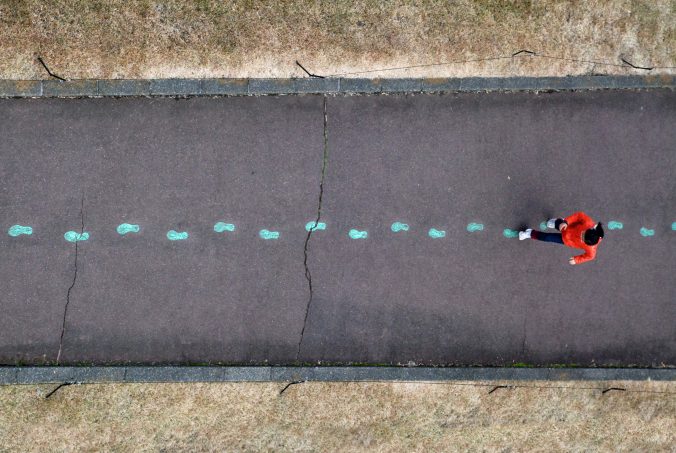
Recent Comments